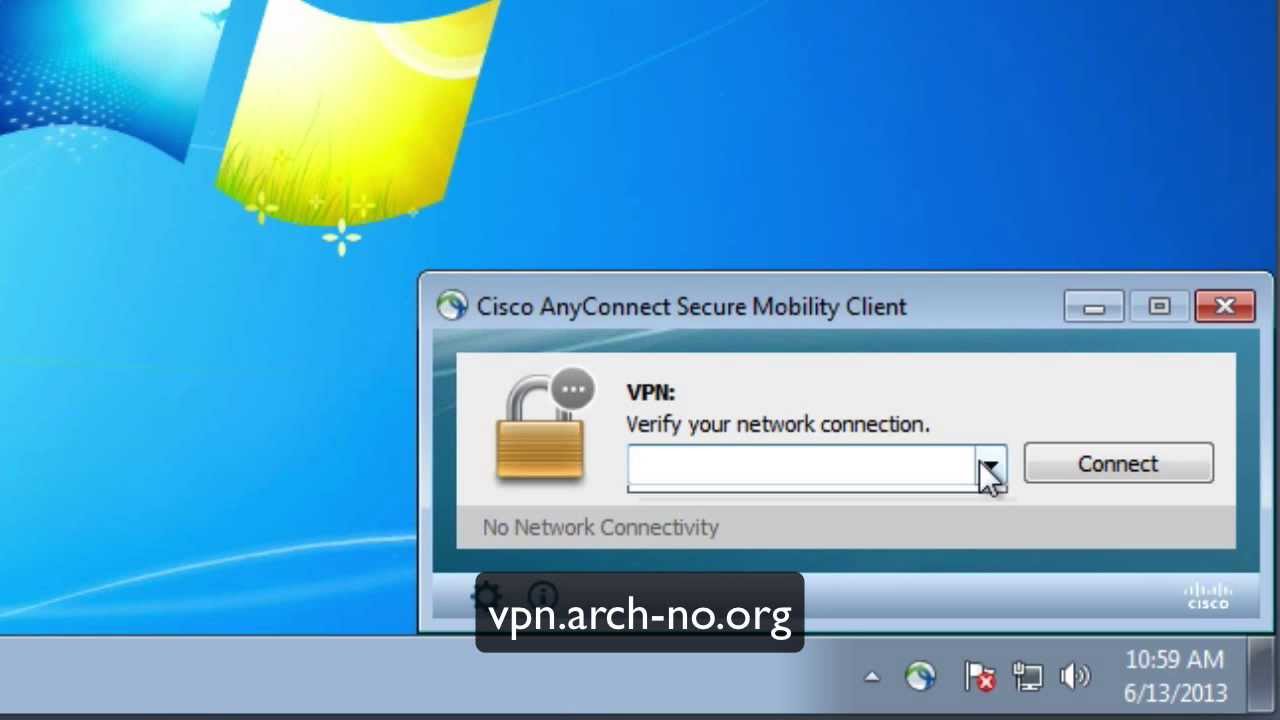This tutorial will tell you how to disable “Hardware Graphics Acceleration” in Microsoft Office 2013 suite which will fix these font and cursor problems and will make your Office 2013 experience better. So without wasting time, lets start the tutorial
Read more